SeeedStudio Grove Beginner Kit for Arduino with Arduino Control Center
Like any other serious hardware manufacturer, SeeedStudio has its own Arduino compatible libraries for supporting this Arduino kit. All documentation, libraries, and examples you can find on this link, including step-by-step instructions.
But that won't be a subject of this topic. There is no need to explain something which is already very well documented. I will focus here on how this beginner-development kit can be programmed and visualized with Arduino Control Center.
As soon as I connected Grove Beginner Kit for Arduino with included USB micro cable to my Windows PC, Seeeduino Lotus(ATMega328p chip), which is basically Arduino Uno - Nano compatible board, started to boot up and included demo in firmware start running. I didn't pay attention to this because I wanted to test the board with my software, Arduino Control Center.
First, the serial port is not recognized because of missing drivers required for this board. This is a common thing in Arduino compatible boards world, and I solved this by installing the required drivers https://www.silabs.com/products/development-tools/software/usb-to-uart-bridge-vcp-drivers:
I will not explain how to add components which are represents supported modules (will place links at the end of the topic). For less than half an hour (if you are familiar with Arduino Control Center), I have unpacked and configured a new Arduino compatible Seeeduino Lotus board. The pressure sensor BMP280 has default hex I2C address 0x76 in Arduino Control Center and it is changed to 0x77 in order to match with the built-in sensor. The kit comes with several jumper cables compatible with Grove modules, not much usable for a bunch of sensors I have because of different pinouts, but there are enough pins for connecting non-Grove modules, which will be subject to another topic. Arduino Control Center does not support an additional A6 analog pin, so the light sensor is with a jumper to pin A3(not on image, will play a little more with this specific pins layout in Seeduino Lotus). The final result is here:
With activated Save to database option for each component which represents integrated Grove sensor modules, measured values from BMP280 and DHT11 sensors are used to plot charts in both desktop and web view, data received in real-time are displayed in Desktop components and web page:
In addition, I have created a rule which will turn on a LED when the temperature value from the DHT sensor reaches a defined limit, which in real conditions can be a relay with the attached AC-DC device. With additional Grove modules or Arduino compatible sensors and devices available all over the Internet, the possibilities are limitless.
As I already said, I really like this board and I will continue to use it in my further Arduino Control Center development. I use many devices in development and testing software, and easy connecting all sorts of devices is very important for me. On the other hand, if you are a beginner, and you want to go deep into Arduino programming, you don't want connection issues at the beginning of a long journey. With the price of only 19.90USD + shipping cost, there is no reason why not to use this nice piece of hardware.Conclusion:
Links:
Grove Beginner Kit for Arduino
Setup Device in ArduinoControlCenter
Led Blink Example
Seeed is the IoT
hardware enabler providing services over 10 years that empower makers to
realize their projects and products. Seeed offers a wide array of hardware
platforms and sensor modules ready to be integrated with existing IoT platforms
and a one-stop PCB fabrication and PCB assembly
service. Seeed Studio
provides a wide selection of electronic parts including Arduino Raspberry Pi and many
different development board platforms Especially the Grove System helps engineers and makers avoid
jumper wires problems. Seeed Studio has developed more than 280 Grove modules covering
a wide range of applications that can fulfill a variety of needs.
Geppetto is, by far, the easiest and least expensive way to produce production-quality electronics. You don’t need to know about resistors, capacitors, inductors, routing paths, or anything EE to design your own module. Geppetto is drag & drop simple... anyone can create professional IoT devices. To make it more convenient for you, Geppeto has a library for Seeed, so you can design your own Grove modules with ease!






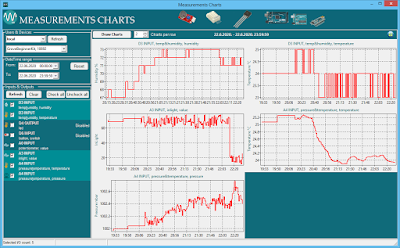


This comment has been removed by a blog administrator.
ReplyDelete